I know similar question had already been answered, and I studied dilligently. I believe, I have tried nearly all possible combinations, without success:
sudo docker run --device /dev/ttyAMA0:/dev/ttyAMA0 --device /dev/mem:/dev/mem --device /dev/gpiomem:/dev/gpiomem --privileged my_image_name /bin/bash
I have also refered to the docker manual and tried also with --cap-add=SYS_ADMIN
sudo docker run --cap-add=SYS_ADMIN --device /dev/ttyAMA0:/dev/ttyAMA0 --device /dev/mem:/dev/mem --device /dev/gpiomem:/dev/gpiomem --privileged my_image_name /bin/bash
I also tried combintions with volumes: -v /sys:/sys
But I still get failed access to devices, due to Permission denied:
I have checked that those devices possibly needed exist and I can read them:
I am wasted. What am I still doing wrong ? Is it that I must run my app inside container as root ? How in the world ? :D