I'm downloading a file without an extension when I go to a servlet
This is code of doGet method (these are just test lines, don't take them seriously):
try {
PrintWriter pw = response.getWriter();
pw.write("test");
pw.println(request.getParameter("a"));
DAOFactory m = DAOFactory.getDAOFactory(1);
Connection conForTests = MySQLDAOFactory.getConnection();
UserDao s = m.getUserDao();
boolean check = s.validateUser("test1","test1",conForTests);
pw.write(String.valueOf(check));
User user = s.findUser("test1",conForTests);
int id = user.getUserId();
pw.write(11);
} catch (SQLException|IOException sqlException) {
System.out.println("asdsad");
sqlException.printStackTrace();
}
System.out.println("asdsad");
}
And I checked all the lines removing them line by line and I have found out that at this line:
pw.write(11);
And that's 11 was a user id so to not retrieve that id each time, I have just written 11. The servlet starts not showing a page, but downloading a file without an extension.
I checked that 11 number is staying for a Vertical Tab in ASCII table. Why is 11 code in ASCII table makes browser to not displaying but downloading file?