I am attempting to write an individual excel spreadsheet for STR_NBR you see in the data below
In other words the logic I think would look as follows:
for (i in seq_along(STR_NBR)) {
openxlsx::write.xlsx("C:/Users/santi/Documents/R_Scripts/Export_Data_CSV.xlsx",
output_file = sprintf("STR_NBR%s.xlsx", STR_NBR[i])
}
Basically, I am trying to create an individual spreadsheet for every STR_NBR
Example: Say I want to print a spreadsheet for every type column you see below.
set.seed(42) ## for sake of reproducibility
n <- 6
dat <- data.frame(id=1:n,
date=seq.Date(as.Date("2020-12-26"), as.Date("2020-12-31"), "day"),
group=rep(LETTERS[1:2], n/2),
age=sample(18:30, n, replace=TRUE),
type=factor(paste("type", 1:n)),
x=rnorm(n))
dat
# id date group age type x
# 1 1 2020-12-26 A 27 type 1 0.0356312
# 2 2 2020-12-27 B 19 type 2 1.3149588
# 3 3 2020-12-28 A 20 type 3 0.9781675
# 4 4 2020-12-29 B 26 type 4 0.8817912
# 5 5 2020-12-30 A 26 type 5 0.4822047
# 6 6 2020-12-31 B 28 type 6 0.9657529
Update with data from my actual data frame: I am trying to print out a new spreadsheet for every MVNDR column, but grouped not by every row
Quote Date eSVS Order Nbr MVNDR
2021-05-24 H6328-206574 60710435
2021-05-27 H8926-157085 60710435
2021-05-24 H1020-178324 60660525
2021-05-24 H1020-178324 60660525
2021-05-27 H0772-64192 60074330
2021-05-27 H0772-64192 60074330
2021-05-27 H0772-64192 60074330
2021-05-25 H6646-240810 60063056
2021-05-25 H6646-240810 60063056