I have a long list of links (absolute URLs) stored in a text file. I need to find out where the link is dead (Web page does not exist any more under the given adress). Example
Android http://www.android.com/
stackoverflow https://stackoverflow.com/
AIMS Desktop https://desktop.aims.ac.za/
google http://www.google.com/
blahblah http://www.ffgfgfgkzu.com
I do not care if there is a redirect, from http to https (if i type http://www.google.com/ in my browser this would be redirected to https://www.google.com/) or any other page which can have a total different url. I am only interested in finding out dead links, like the last entry above, where my browser also result in: (german text for page not found)
I have looked in to Selenium and some other web scraping tutorials. I don't want to scrape any content. I only need to remove the dead links from my list.