When i am making the screen size smaller, the blue box is going to next line. But its position is right below where the red box ended. Currently, I am having trouble positioning the blue box to start position. How can i achieve this without using Grid ->
Here's my html and css -
<div class="order-confirmation">
<div class="confirmation-body-area">
<div class="box box-1">Box 1</div>
<div class="box box-2">Box 2</div>
<div class="box box-3">Box 3</div>
</div>
</div>
.order-confirmation {
.confirmation-body-area {
width: 90%;
margin: auto;
.box {
display: inline-block;
}
.box-1 {
background: red;
height: 214px;
width: 631px;
float: left;
}
.box-2 {
background: blue;
height: 214px;
width: 427px;
float: right;
}
.box-3 {
background: yellow;
height: 214px;
width: 631px;
clear: both;
}
}
}