I have a button and an EDIT window i named "textbox" initially. What i want to achieve is: when i press the button, the EDIT window's border will be remove and it's text is also changed. Here is how i initial them:
HWND textbox; //global variable
//in WM_CREATE:
CreateWindowEx(NULL, L"BUTTON", L"Remove border",
WS_CHILD | WS_VISIBLE | BS_PUSHBUTTON, 10, 10, 150, 40, hwnd,
(HMENU)IDC_TEXTBOX, NULL, NULL);
textbox = CreateWindowEx(
NULL, L"EDIT", NULL,
WS_CHILD | WS_BORDER | WS_VISIBLE | ES_MULTILINE,
100, 100, 200, 100, hwnd, (HMENU) 0, NULL, NULL
);
SetWindowText(textbox, L"the initial text");
Since there is WS_BORDER in its style at the start, i thought removing it from window style will remove the border so this is my first attempt:
//In WM_COMMAND
case IDC_TEXTBOX: //if button is pressed
lStyle = GetWindowLongPtr(textbox, GWL_STYLE);
lStyle &= ~(WS_CHILD | WS_VISIBLE | ES_MULTILINE);
SetWindowLongPtr(textbox, GWL_STYLE, lStyle);
SetWindowPos(textbox, NULL, 0, 0, 0, 0, SWP_FRAMECHANGED | SWP_NOMOVE | SWP_NOSIZE |
SWP_NOZORDER | SWP_NOOWNERZORDER);
SetWindowText(textbox, L"how to remove the border around this text???");
break;
The code above didn't work. The window disappeared after i pressed the button. In the second attempt i followed the answer in this question:
case IDC_TEXTBOX:
lStyle = GetWindowLongPtr(textbox, GWL_STYLE);
lStyle &= ~(WS_CAPTION | WS_THICKFRAME | WS_MINIMIZEBOX | WS_MAXIMIZEBOX | WS_SYSMENU);
SetWindowLongPtr(textbox, GWL_STYLE, lStyle);
lExStyle = GetWindowLongPtr(textbox, GWL_EXSTYLE);
lExStyle &= ~(WS_EX_DLGMODALFRAME | WS_EX_CLIENTEDGE | WS_EX_STATICEDGE);
SetWindowLongPtr(textbox, GWL_EXSTYLE, lExStyle);
SetWindowPos(textbox, NULL, 0, 0, 0, 0, SWP_FRAMECHANGED | SWP_NOMOVE | SWP_NOSIZE |
SWP_NOZORDER | SWP_NOOWNERZORDER);
SetWindowText(textbox, L"how to remove the border around this text???");
break;
This time, the text has changed but the border is still around after pressing the button:
so the question is: What did i do wrong in the 1st and 2nd attempt? And what should i do to remove the EDIT window border?