I'm trying to retrieve some data from firebase in a recyclerview. The issue is that it displays only the last object added to the database. I try to display the data from a fragment and then I have the layout " viewteamsfragment" which contains only a recyclerview and the layout of a row of it.
This is how the database look like.
The fragment which displays.
package com.projectfinalwannabe;
import android.os.Bundle;
import android.view.LayoutInflater;
import android.view.View;
import android.view.ViewGroup;
import androidx.annotation.NonNull;
import androidx.annotation.Nullable;
import androidx.fragment.app.Fragment;
import androidx.recyclerview.widget.LinearLayoutManager;
import androidx.recyclerview.widget.RecyclerView;
import com.google.firebase.database.DataSnapshot;
import com.google.firebase.database.DatabaseError;
import com.google.firebase.database.DatabaseReference;
import com.google.firebase.database.FirebaseDatabase;
import com.google.firebase.database.Query;
import com.google.firebase.database.ValueEventListener;
import java.util.ArrayList;
public class View_TeamsFragment extends Fragment {
RecyclerView teams_recyclerView;
private DatabaseReference teams_dbRef;
private ArrayList<Team> teamsList;
private FedTeamsListAdapter fedTeamsListAdapter;
@Nullable
@Override
public View onCreateView(@NonNull LayoutInflater inflater, @Nullable ViewGroup container, @Nullable Bundle savedInstanceState) {
ViewGroup root = (ViewGroup) inflater.inflate(R.layout.viewteamsfragment, container, false);
teams_recyclerView = root.findViewById(R.id.teams2_recyclerView);
LinearLayoutManager linearLayoutManager = new LinearLayoutManager(getActivity());
teams_recyclerView.setLayoutManager(linearLayoutManager);
teams_recyclerView.setHasFixedSize(true);
teams_dbRef = FirebaseDatabase.getInstance().getReference();
teamsList = new ArrayList<>();
clearData();
getData();
fedTeamsListAdapter = new FedTeamsListAdapter(getContext(), teamsList);
teams_recyclerView.setAdapter(fedTeamsListAdapter);
fedTeamsListAdapter.notifyDataSetChanged();
return root;
}
private void getData() {
Query query = teams_dbRef.child("Echipa");
query.addValueEventListener(new ValueEventListener() {
@Override
public void onDataChange(@NonNull DataSnapshot snapshot) {
clearData();
for(DataSnapshot dataSnapshot : snapshot.getChildren()){
Team team = new Team();
team.setName(dataSnapshot.child("Numele echipei").getValue().toString());
team.setCategory(dataSnapshot.child("Categoria de varsta").getValue().toString());
teamsList.add(team);
}
fedTeamsListAdapter = new FedTeamsListAdapter(getContext(), teamsList);
teams_recyclerView.setAdapter(fedTeamsListAdapter);
fedTeamsListAdapter.notifyDataSetChanged();
}
@Override
public void onCancelled(@NonNull DatabaseError error) {
}
});
}
private void clearData() {
if(teamsList!=null){
teamsList.clear();
if(fedTeamsListAdapter!=null){
fedTeamsListAdapter.notifyDataSetChanged();
}
}
teamsList = new ArrayList<>();
}
}
The Adapter
package com.projectfinalwannabe;
import android.content.Context;
import android.view.LayoutInflater;
import android.view.View;
import android.view.ViewGroup;
import android.widget.TextView;
import androidx.annotation.NonNull;
import androidx.recyclerview.widget.RecyclerView;
import java.util.ArrayList;
public class FedTeamsListAdapter extends RecyclerView.Adapter<FedTeamsListAdapter.ViewHolder> {
private Context context;
private ArrayList<Team> teamsList;
public FedTeamsListAdapter(Context context, ArrayList<Team> teamsList) {
this.context = context;
this.teamsList = teamsList;
}
@NonNull
@Override
public FedTeamsListAdapter.ViewHolder onCreateViewHolder(@NonNull ViewGroup parent, int viewType) {
View view = LayoutInflater.from(parent.getContext()).inflate(R.layout.team_layout, parent, false);
return new FedTeamsListAdapter.ViewHolder(view);
}
@Override
public void onBindViewHolder(@NonNull FedTeamsListAdapter.ViewHolder holder, int position) {
holder.teamname_tv.setText(teamsList.get(position).getName());
holder.agecategory_tv.setText(teamsList.get(position).getCategory());
}
@Override
public int getItemCount() {
return teamsList.size();
}
public class ViewHolder extends RecyclerView.ViewHolder {
TextView teamname_tv, agecategory_tv;
public ViewHolder(@NonNull View itemView) {
super(itemView);
teamname_tv = itemView.findViewById(R.id.teamName_tv);
agecategory_tv = itemView.findViewById(R.id.teamCategory_tv);
}
}
}
And the model class
import androidx.annotation.Keep;
import java.io.Serializable;
@Keep
public class Team implements Serializable {
public static String name;
public static String location;
public static String category;
public Team(){}
public Team(String name, String location, String category){
this.name = name;
this.location = location;
this.category = category;
}
public void setName(String name) {
this.name = name;
}
public void setLocation(String location) {
this.location = location;
}
public void setCategory(String category) {
this.category = category;
}
public static String getName() {
return name;
}
public static String getLocation() {
return location;
}
public static String getCategory() {
return category;
}
}
And the layout of the team row
<?xml version="1.0" encoding="utf-8"?>
<androidx.constraintlayout.widget.ConstraintLayout
xmlns:android="http://schemas.android.com/apk/res/android"
xmlns:app="http://schemas.android.com/apk/res-auto"
xmlns:tools="http://schemas.android.com/tools"
android:layout_width="match_parent"
android:layout_height="match_parent">
<androidx.cardview.widget.CardView
android:layout_width="match_parent"
android:layout_height="wrap_content"
app:cardElevation="2dp"
app:layout_constraintEnd_toEndOf="parent"
app:layout_constraintStart_toStartOf="parent"
app:layout_constraintTop_toTopOf="parent">
<RelativeLayout
android:id="@+id/team_RL"
android:layout_width="match_parent"
android:layout_height="wrap_content"
android:clickable="true"
android:focusable="true"
android:orientation="vertical"
android:padding="10dp">
<TextView
android:id="@+id/teamName_tv"
android:layout_width="290dp"
android:layout_height="wrap_content"
android:text="@string/numele_echipei"
android:textSize="30sp"
android:textStyle="normal" />
<TextView
android:id="@+id/teamCategory_tv"
android:layout_width="290dp"
android:layout_height="wrap_content"
android:layout_below="@+id/teamName_tv"
android:text="@string/teamCity"
android:textSize="20sp"
android:textStyle="italic" />
<Button
android:id="@+id/team_details"
android:layout_width="95dp"
android:layout_height="50dp"
android:layout_alignParentTop="true"
android:layout_alignParentEnd="true"
android:layout_alignParentRight="true"
android:layout_marginTop="10dp"
android:text="@string/details"/>
</RelativeLayout>
</androidx.cardview.widget.CardView>
</androidx.constraintlayout.widget.ConstraintLayout>