Option 1:
library(stringr)
library(tidyverse)
library(DT)
datatable(iris, colnames = str_c(names(iris), ' ', '<', map(iris, class), '>'))
Option 2: Using DT table documentation page
library(stringr)
library(tidyverse)
library(DT)
datatable(iris, colnames = str_c(names(iris), ' ', '<', map(iris, class), '>')) %>%
formatStyle('Sepal.Length', fontWeight = styleInterval(5, c('normal', 'bold'))) %>%
formatStyle(
'Sepal.Width',
color = styleInterval(c(3.4, 3.8), c('white', 'blue', 'red')),
backgroundColor = styleInterval(3.4, c('gray', 'yellow'))
) %>%
formatStyle(
'Petal.Length',
background = styleColorBar(iris$Petal.Length, 'steelblue'),
backgroundSize = '100% 90%',
backgroundRepeat = 'no-repeat',
backgroundPosition = 'center'
) %>%
formatStyle(
'Species',
transform = 'rotateX(45deg) rotateY(20deg) rotateZ(30deg)',
backgroundColor = styleEqual(
unique(iris$Species), c('lightblue', 'lightgreen', 'lightpink')
)
)
Option 3:
datatable(cbind(names(iris), str_c( '<', map(iris, class), '>')), colnames = c('name', 'class'))