Code is OK but you run it incorrectly.
You should run it with -i or --image and with image's filename or with /full/path/to/image
!python example.py -i lenna.png
!python example.py --image lenna.png
!python example.py -i /home/furas/images/lenna.png
!python example.py --image /home/furas/images/lenna.png
And help=" " is only to display information when you run it as
!python example.py --help
or shorter
!python example.py -h
Result:
usage: example.py [-h] -i INPUT
optional arguments:
-h, --help show this help message and exit
-i INPUT, --input INPUT
Image Path
In second column it shows Image Path which was in help="Image Path".
You can change it to something more readable like help="put path to image" and you get
usage: example.py [-h] -i INPUT
optional arguments:
-h, --help show this help message and exit
-i INPUT, --input INPUT
put path to image
Brackets [] in [-h] means that -h is optional.
-i INPUT means that it is required and it needs some value in place of INPUT.
It also shows that you can use:
--help instead of -h--image instead of -i
BTW:
Instead of two lines
args = vars(ap.parse_args())
img_path = args['image']
you can run directly
img_path = ap.image