Android Jetpack compose Card draws a border around the card when background color has some transparency. This is how it looks in AS:
But this is how it looks in the app:
If I set background to a solid color it works, but by default backgroundColor is a surface color from material (in my app val white850 = Color(0xD9FFFFFF)) and it looks like on the picture above.
@Composable
fun TraitCard(trait: Trait) {
Card(
shape = MaterialTheme.shapes.small,
modifier = Modifier.size(width = 192.dp, height = 56.dp)
) {
Row(
verticalAlignment = Alignment.CenterVertically,
horizontalArrangement = Arrangement.Start
) {
Icon(
imageVector = Icons.Rounded.ChildFriendly,
contentDescription = "",
modifier = Modifier
.fillMaxHeight()
.background(color = MaterialTheme.colors.background)
.aspectRatio(1f)
.padding(8.dp),
tint = MaterialTheme.colors.onBackground
)
Text(
text = trait.name,
style = MaterialTheme.typography.h3,
modifier = Modifier.padding(horizontal = 16.dp),
)
}
}
}
Does anyone have a clue why it's happening?