I have an issue with an .NET Core API which fails to start after it is deployed from an Azure DevOps deployment pipeline, but manages to startup when published from Visual Studio.
The deployment appears successful on DevOps, but going to the API's Swagger page returns the standard "HTTP Error 500.30 - ANCM In-Process Start Failure" error page.
Here's a screenshot of the pipeline setup:
Screenshot of logs for deployment step:
No App Settings, Configuration Settings or pipeline variables have been defined.
However, publishing from Visual Studio 2019 via imported .publishsettings file deploys successfully and API starts up successfully as well.
I did notice that when deploying with Visual Studio, the usual "Starting up" message from the logs appeared, but it did not log anything when deploying from Azure DevOps.
Any ideas on what could be the issue? Let me know if I need to provide more details.