i have refer This i have same problem, i also follow defined solution but i cant get success to view horizontally Landscape mode. any idea why this thing accure?
manifest file ::
<?xml version="1.0" encoding="utf-8"?>
<manifest xmlns:android="http://schemas.android.com/apk/res/android"
package="com.saneshApp"
android:versionCode="1"
android:versionName="1.0">
<uses-sdk android:minSdkVersion="8" />
<application android:icon="@drawable/icon" android:label="@string/app_name">
<activity android:name=".saneshApp" android:screenOrientation="landscape" android:configChanges="orientation|keyboardHidden"
android:label="@string/app_name">
<intent-filter>
<action android:name="android.intent.action.MAIN" />
<category android:name="android.intent.category.LAUNCHER" />
</intent-filter>
</activity>
<activity android:name=".animation_page" ></activity>
</application>
</manifest>
Update::
Update
