PyCharm does not use the same python interpreter as the one you installed package for.
As @crissal said, you can use PyCharm package manager to install packages, or configure it to recognize the one you already have:
- In your cmd, type
which python and you'll get something like /usr/bin/python (on win it might be different but doesn't matter). That's the path of your default interpeter.
- In PyCharm:
Preferences -> Project -> Python Interpreter
- Choose path if listed, or
Show all -> + -> find and select path
- Now in top right corner of the window, next to run button, select interpeter dropdown and
Edit configuration
- Select correct
Python interpreter, give it a few moments PyCharm will figure out your nltk dependency
I would strongly suggest using virtual environment for each project, in order not to mix dependencies.