I'm looking at creating a DevOps pipeline to build a .NET project within a repository and then to copy the output of that build into another folder in the repository.
So I have something like this
Root
CommonFiles
Project 1
Project 2
NetProject
So I want to build the project inside NetProject and copy the resultant DLL to the CommonFiles folder. The other projects will then use that DLL when they are build. The other projects that reference the DLL are VB6 projects, hence not using nuget or other package managers.
I can't see any variables or such like to use in the pipeline to copy the file to the correct location. Does anyone have any ideas or am I missing something obvious.
Thanks in advance