This is the part of the code that plots the bars
x = [1, 2, 3, 4, 5, 6, 7, 8, 9, 10]
...
width=0.7
tonto1 = ax1.bar(x,WRF2,width,alpha=1.0, edgecolor='black',color=colorG)
vonvo1 = ax2.bar(x,WRF1,width,alpha=1.0, edgecolor='black',color=colorG)
tinti = ax1.set_xticks(x)
tinti2 = ax1.set_xticklabels(clusters,rotation=60,fontsize=5)
ax1.set_ylim([0.0,350.0])
ax1.set_ylabel("Time (s)", fontsize=6.0)
vinvi = ax2.set_xticks(x)
vinvi2 = ax2.set_xticklabels(clusters,rotation=60,fontsize=5)
ax2.set_ylabel("Performance (normalized per core)", fontsize=6.0)
plt.tight_layout()
plt.savefig('***', format='png', dpi=300)
plt.show()
What I don't understand is why the annotation is as shown in the image.  Why is it like grouping some and not using x to locate the (xticks)labels? Thanks.
Why is it like grouping some and not using x to locate the (xticks)labels? Thanks.