I'm repairing my friend's code and got confused.
My friend wants to fetch entered text (in EditText). Seems easy, right? Well, it is but instead of user input, he gets this warning/error:

To be honest I'm not sure how to fix it. He is coding in Kotlin (Android 10).
Activity that contains EditText:
This is how it looks when debugging:
The app started working just fine after running "File -> invalidate Cashes/Restart" option, I just don't understand where this warning came from and how to fix it because the error remained unchanged (even though the app works). Do you have an idea how to solve it?
All the best!