I'm trying to load a custom module in electron written in D with node_dlang package, which is fine with node, but it fails within electron.
the test with node, that runs just fine, goes like this:
const nativeModule = require('./module.node');
const assert = require('assert');
assert(nativeModule != null);
assert(nativeModule.ultimate() == 42);
But when I went to use it within electron.js, through the preload script, it returns in an error.
the preload script goes like this:
const {
contextBridge,
ipcRenderer
} = require("electron");
const nativeModule = require('./module.node');
const assert = require('assert');
assert(nativeModule.ultimate() == 42);
function pageLoaded()
{
// ...
}
window.addEventListener('DOMContentLoaded', pageLoaded);
the error when I attempt to load the module within electron application is:
A JavaScript error occured in the browser process --------------------------- Uncaught Exception: Error: A dynamic link library (DLL) initialization routine failed.
\\?\C:\Users\001\Desktop\ele\module.node at process.func [as dlopen] (VM70 asar_bundle.js:5) at Object.Module._extensions..node (VM43 loader.js:1138) at Object.func [as .node] (VM70 asar_bundle.js:5) at Module.load (VM43 loader.js:935) at Module._load (VM43 loader.js:776) at Function.f._load (VM70 asar_bundle.js:5) at Function.o._load (VM75 renderer_init.js:33) at Module.require (VM43 loader.js:959) at require (VM50 helpers.js:88) at Object.<anonymous> (VM88 C:\Users\001\Desktop\ele\preload.js:6)
What's causing this and how do I fix this?
version
node version is: v14.17.0
electron.js: v13.1.1
both are 64-bit.
the module source code goes like this:
import std.stdio : stderr;
import node_dlang;
extern(C):
void atStart(napi_env env)
{
import std.stdio;
writeln ("Hello from D!");
}
int ultimate()
{
return 42;
}
mixin exportToJs! (ultimate, MainFunction!atStart);
it's compiled with dub command line. No arguments.
UPDATE 1 Do I need to rebuild this module? I found this but it didn't work for me either. I installed the electron-rebuild package by npm install --save-dev electron-rebuild and rebuild with .\node_modules\.bin\electron-rebuild.cmd -v 13.1.1 the command ran fine but I still got same error.
UPDATE 2: inside the console, I clicked in the javascript source code file link in the error message (from the exception) it points to this line of code, where there's this comment saying that:
no static exports found
what does that mean? is this related to the methods in D class? they're marked as public... not sure if related