If I enter in Textfield some characters including whitespaces, I want to adapt it to the table:
alert(office.contact)
Unfortunate, the line breaks aren't adapted, when field is updated
<td>{!! nl2br(e($Office->contact)) !!}</td>
How can I read out the raw data (incl. Linebreaks) in office.contact?
Expected outcome (office.contact):
<td> Line 1 <br>
Line 2 <br>
Line n
</td>
Thank you very much Carlson
`. Alternatively you can render the text inside a ` – evolutionxbox Jun 07 '21 at 15:46
). But as soon I render, new lines are preserved. – Carlson Jun 07 '21 at 16:06
`. Please check the question linked in my previous comment. – evolutionxbox Jun 07 '21 at 16:08