I use VSCode and I have just updated Python from 3.9.1 to 3.9.5, but it won't show on the status bar, that blue bar at the bottom where, at the left of it, it shows the Python interpreter.
This is what I get when I open Python, regardless of where: cmd, VSCode terminal, from the file in the Python39 folder...
Python 3.9.5 (tags/v3.9.5:0a7dcbd, May 3 2021, 17:27:52) [MSC v.1928 64 bit (AMD64)]
on win32
Type "help", "copyright", "credits" or "license" for more information.
>>>
Undoubtedly, the current Python version in my machine now (Windows 10) is 3.9.5. Python path is correct, by the way.
"python.pythonPath": "C:/Users/[myUserName]/AppData/Local/Programs/Python/Python39/python.exe",
At the "Python: Select Interpreter" box I have two options: one is an outdated conda interpreter (version 3.8.5) which I never use, and the other one is this path that points at the updated version, but only shows as "version 3.9.1".
VSCode "sees" 3.9.5 but shows as 3.9.1. Here is a screenshot:
So, is there a way to change it? Is it no supposed to change?
UPDATE:
I have set up a virtual environment in the workspace of the screenshot. Just did it, activated, deactivated, then restarted VSCode.
I have no idea why, but now Python 3.9.5 shows in the interpreter list, with its path pointing at the virtual environment's folder "Script".
So apparently, creating a virtual environment to a workspace sets up its own interpreter.
Still, I wish I could make it default, not having to create a virtual environment everytime.