I'm generating full static web app using nuxt as described here https://nuxtjs.org/blog/going-full-static/#crazy-fast-static-applications
I have a small blog to load as static site also, so I'm using the fetch hook to load the data from api.
async fetch() {
this.posts = await fetch(`${this.baseApi}/posts`).then(res => res.json())
},
When I generate (npm run generate), the fetched state is properly generated inside the dist/assets/static, so when directly accessing /blog, the state is properly loaded and the data displays correctly.
However, when I'm in the homepage, and access the blog using a
this.$router.push
or a
<nuxt-link to="/blog">Blog</nuxt-link>
The fetched state does not get loaded, and I have to call the api again, or call this.$fetch() one more time in the mounted() hook
I have already added a
watch: {
'$route.query': '$fetch'
}
to the homepage
I need the fetched state to be properly loaded when using navigation What am I still missing ?
Clarification
I'm not experiencing any problem with the fetch hook by itself, but rather with the navigation not retrieving the state of the target route. Even the HTML is there I need the page to get the state of the target route, when the route changes, because the vue template depends on it, so if it's not loaded, the ui won't display anything, and i'm forced to call the fetch hook manually
For a clearer view, This is a screenshot of my devtools while directly accessing /blog, notice how state.js is properly retrieved (it contains all rendered content)
And the following is a screenshot of my devtools while accessing /, and then going to blog using nuxt-link, or a this.$router.push (same result)
Blog.vue
<template>
<b-container class="container blog">
<b-row>
<b-col lg="12" md="12" sm="12" cols="12" class="logo-col">
<SbLogoSingle />
</b-col>
</b-row>
<b-row v-if="$fetchState.pending" class="text-center">
<b-spinner style="margin: auto"></b-spinner>
</b-row>
<b-row v-else>
<b-col
v-for="(post, idx) in posts.data"
:key="idx"
lg="4"
md="4"
sm="6"
cols="12"
class="blog-post-col"
>
<b-card
v-if="post !== undefined"
no-body
class="shadow-lg blog-post-card"
:img-src="post.media.url"
img-top
>
<b-card-body class="text-left">
<b-card-title>{{ replaceSlugByString(post.slug) }}</b-card-title>
<b-card-text
class="post-short-description"
v-html="post.localizations[0].shortDescription"
></b-card-text>
</b-card-body>
<template #footer>
<div class="text-left">
<b-button class="apply-btn read-more-btn" @click="openBlogPost(idx)">Read more</b-button>
</div>
</template>
</b-card>
</b-col>
</b-row>
</b-container>
</template>
<script>
import { mapState } from 'vuex'
export default {
data() {
return {
slug: 'test',
posts: {},
currentPage: 1,
perPage: 12,
pageIndex: 1,
totalPages: 1,
}
},
async fetch() {
const response = await fetch(`${this.baseApi}/StaticPage`)
const fetchedPosts = await response.json()
this.posts = fetchedPosts
// this.posts = await fetch(`${this.baseApi}/StaticPage`).then(res =>res.json())
},
computed: {
...mapState('modules/settings', ['baseApi']),
},
beforeMount() {
this.$fetch() // i want to remove this because the pages are statically generated correctly, I'm only adding it to refresh the state. which can be retrieved as a separate js file when accessing the route directly
},
methods: {
openBlogPost(idx) {
const pageObject = this.posts.data[idx]
this.$router.push({
name: `blog-slug`,
params: {
slug: pageObject.slug,
page: pageObject,
},
})
},
replaceSlugByString(slug) {
return slug.replaceAll('-', ' ')
},
},
}
</script>
And here is the pastebin for slug.vue