I used barplot3d::barplot3d to visualize my data. I have been trying to assign a color to each row instead of using topcolors = rainbow(100), but I could not figure it out. I appreciate any helps, suggestions, or references.
Here is the code that I have:
barplot3d(rows = 4,
cols = 29,
z = ECdata$EC50,
scalexy = 0.5,
alpha = 0.2,
theta = 50,
phi = 50,
topcolors = rainbow(100),
xlabels = 1:29,
ylabels = c("Adepidyn", "Boscolid", "Fluopyram", "Solateno"),
xsub = "Isolate",
ysub = "Fungicide",
zsub = "EC50")