I'm making a discord bot with discord.js and whenever I run this command it sets the user cache as 3-4. But with 74 servers it was around 700 users but not its at 3-4 how can I fix this using caching? I'm relatively new to .js developing and need help.
console.log(`Logged in as ${client.user.tag}!`);
console.log(`Watching ${client.guilds.cache.size} servers!`)
console.log(`Watching ${client.users.cache.size} users!`)
console.log(`Watching ${client.channels.cache.size} channels!`)