I want to display a pdf in a Bootstrap modal, so in the .modal-body I added :
<object width="1000" height="500" data="path/to/pdf" type="application/pdf">
<embed src="path/to/pdf" type="application/pdf" />
</object>
My problem is that the first time I open the modal, the pdf appears well but the second time and after it shows a grey screen as followed :
When I press F11 or F12, the PDF come back normally, but again if I close and open it shows grey. I precise that the modal is created through Jquery just in case it can cause any trouble.