After upgrading the flutter version to the latest Flutter 2.2.1, it gives an error running pod install, on running app on ios simulator
I have tried cleaning pods by performing the following commands but it did not fix the issue
flutter clean
flutter pub get
rm -Rf ios/Pods
rm -Rf ios/.symlinks
rm -Rf ios/Flutter/Flutter.framework
rm -Rf ios/Flutter/Flutter.podspec
rm ios/Podfile
and Finally
flutter run