I am writing windows power shell script to connect the remote desktop machine. When execute below command in power shell am getting attached notification:
How can we handle this notification or default proceed with "Yes"?
cmdkey /generic:"xx.xxx.xxx.xxx" /user:"test" /pass:"pass" mstsc /v:xx.xxx.xxx.xxxx