I have ASP.NET Core MVC back-end api. One controller returns File from server. Is there a way to make request to api route by [href] attribute of <a> tag? Looks like it tries to call React route but not make a request to server.
Also I made AJAX call to that controller and got back file as a string (screenshot is attached). Why is it a string, shouldn.t it be a byte array? How to build back file from that string? (it's a .pdf file). I have an empty PDF if use JavaScript new File([], 'name', {options}).
ASP.NET Core controller returns PDF this way:
return PhysicalFile(Path.GetFullPath(relativePath), "application/pdf", reportName);
In React I receive it as a string this way:
let stringPDFBinary = await ReportService.getReport(id, reportFileName)