I am unable to change background color of dropdown button by any means. I've tried with ID, with removing its class and writing my own class and overriding by using !important but the background color is not changing. The button is not actually there in the code. But it is appearing in the DOM with class '.btn-secondary'.
Please suggest ways to change it. I want this color:-
.btn-secondary {
background-color: #ff3838;
}
Here is the link:-