I want to replace the InputFile's rectangle with 'attach Icon'. I tried to set the URL of the icon to 'background-image' of InputFile but it had no effect. This only demonstrates how to change the color of InputFile, not exactly what I need.
Asked
Active
Viewed 2,696 times
0
-
1https://stackoverflow.com/a/25825731/437393 Make your input transparent, e.g. opacity = 0, create another control, e.g. label, that will redirect click to your input. Apply some styles to label. – Anonymous Jun 08 '21 at 15:35
-
@Anonymous Worked! Thanks. – ArashV Jun 09 '21 at 06:50
3 Answers
5
I use something similar for a colour picker.
<label for="fileinput" class="label-wrapper">
<span class="oi oi-paperclip"></span>
<InputFile id="fileinput" class="custom-input-hide" />
</label>
<style>
.label-wrapper:hover {
cursor: pointer;
}
.custom-input-hide {
width: 0;
height: 0;
overflow: hidden;
}
</style>
Brian Parker
- 11,946
- 2
- 31
- 41
-
Thanks for posting this solution and for sharing that online resource. It looks nice for prototyping. – Jason D Jun 09 '21 at 12:15
2
I think maybe this is what you are looking for.
HTML/Razor code
<div class="file-input-zone">
<InputFile />
</div>
CSS
<style>
.file-input-zone {
display: flex;
align-items: center;
justify-content: center;
background-color: transparent;
color: black;
cursor: pointer;
position: relative;
width: 120px;
height: 120px;
background-image: url('paper-clip.png');
}
.file-input-zone:hover {
background-color: lightblue;
}
.file-input-zone input[type=file] {
position: absolute;
width: 100%;
height: 100%;
opacity: 0;
cursor: pointer;
}
</style>
In the CSS code above, the file paper-clip.png is installed in wwwroot directory.
The button will look like a transparent paper-clip. In the image below, color changes on hover as well.
Jason D
- 1,863
- 2
- 16
- 30
0
Try this:
<label for="inputFile" class="btn btn-secondary me-1">
<InputFile id="inputFile" OnChange="@LoadFiles" class="d-none" />
Upload File
</label>
CSS Classes from bootstrap, included by default in the Blazor templates.
Jazz.
- 458
- 4
- 12