simulating offline state in chrome dev-tools using 'throttling: offline' result in 'No internet connection' error when trying to access web app(Angular) running on localhost:4200.
when manually turning off wifi and internet connection the I have access to localhost:4200 with no problem(my app does not require an internet connection to run).
It seems that 'offline' mode does not allow even access to the localhost. why is that the behavior and how can I simulate offline mode in the browser without having to manually turning on and off the internet connection on the system level?