I'm trying to use Powermock in my project, but when I add the import to a test class, it doesn't work. it get the The import org.powermock cannot be resolved. I have it added it to my pom.xml as below. I can also see it in my Project Explorer as per the screenshot. Any ideas why it doesn't work?
The most annoying thing is that I can Ctrl-Click it to go to the source class in the Maven Dependency linked folder, and yet it still complains.
<dependencies>
<dependency>
<groupId>org.mockito</groupId>
<artifactId>mockito-core</artifactId>
<version>1.10.19</version>
<scope>test</scope>
</dependency>
<dependency>
<groupId>org.powermock</groupId>
<artifactId>powermock-module-junit4</artifactId>
<version>1.6.6</version>
<scope>test</scope>
</dependency>
<dependency>
<groupId>org.powermock</groupId>
<artifactId>powermock-module-junit4-common</artifactId>
<version>1.6.6</version>
<scope>test</scope>
</dependency>
<dependency>
<groupId>org.powermock</groupId>
<artifactId>powermock-api-mockito</artifactId>
<version>1.6.6</version>
<scope>test</scope>
</dependency>
</dependencies>