I have seen the solutions to reordering subplots when it's just one object being plotted (e.g. mydata), but I am not sure how to do this when there are multiple objects being plotted (in this instance, mydata1 and mydata2). I would like to switch the order of the violins such that Treatment2 is on the left, and Treatment1 is on the right, instead of vice-versa like I currently have it:
mycp <- ggplot() + geom_violin(data = mydata1, aes(x= treatment, y = Myc_List1, fill = Myc_List1, colour="Myc Pathway (Treatment1)")) +
geom_violin(data = mydata2, aes(x= treatment, y = Myc_List1, fill = Myc_List1, colour = "Myc Pathway (Treatment2)"))
When I try solutions such as in Ordering of bars in ggplot, or the following solution posed at https://www.r-graph-gallery.com/22-order-boxplot-labels-by-names.html, this graph remains unchanged.
Hopefully this makes sense, and thank you for reading!
UPDATE
Here is another solution as well from https://www.datanovia.com/en/blog/how-to-change-ggplot-legend-order/
mydata$treatment<- factor(mydata$treatment, levels = c("Treatment2", "Treatment1"))