I'm working on a project for my intership and i would like to connect my ms access database to an android app on a tablet. But this tablet cannot access to web services only the intern network of the company.
I'm developing my app with android studio an try to use ucanaccess driver, but that didn't work. I'm trying to resolve the problem with the new librairy you advise to me.
I download ucanaccess 5.0.1 and hsqldb 2.0.5 from https://mvnrepository.com/artifact/net.sf.ucanaccess/ucanaccess/5.0.1 ucanaccess 5.0.1 and hsqldb 2.0.5 which i add to the libs files from my project then i did the implementation in gradle.
But when i run, my app crash, caused by java.lang.NoClassDefFoundError: org.hsqldb.jdbc.JDBCDriver$EmptyDiverAction
According to the runtime the error comme from to Class.forName("net.ucanaccess.jdbc.UcanaccessDriver"); but i don't understand why and how to resolve it
my main
package fr.Emka.Banc_test;
import android.os.Bundle;
import android.support.v7.app.AppCompatActivity;
import android.util.Log;
import android.widget.ArrayAdapter;
import android.widget.Spinner;
import java.sql.Connection;
import java.sql.DriverManager;
import java.sql.ResultSet;
import java.sql.SQLException;
import java.util.ArrayList;
import java.util.List;
public class MainActivity extends AppCompatActivity {
private static final String TAG = "ENR";
@Override
protected void onCreate(Bundle savedInstanceState) {
super.onCreate(savedInstanceState);
setContentView(R.layout.activity_main);
Spinner _Client_ref = (Spinner) findViewById(R.id.client_ref); /*déclaration spinner pour client_ref*/
Spinner _Ref = (Spinner) findViewById(R.id.ref_vente);
Spinner Client_banc = (Spinner) findViewById(R.id.client_banc);
Spinner Banc = (Spinner) findViewById(R.id.banc);
List<String> listSpinClientRef = new ArrayList<String>();
List<String> listSpinRef = new ArrayList<String>();
List<String> listSpinClientBanc = new ArrayList<String>();
List<String> listSpinBanc = new ArrayList<String>();
listSpinRef.add("Sélectionner une Référence");
listSpinClientRef.add("Sélectionner un Client");
listSpinClientBanc.add("Sélectionner un Client");
listSpinBanc.add("Sélectionner un Banc");
try {
Class.forName("net.ucanaccess.jdbc.UcanaccessDriver");
}
catch (ClassNotFoundException e) {
e.printStackTrace();
System.out.println("class ucanaccess fail");
}
try {
Class.forName("org.hsqldb.jdbc.JDBCDriver");
} catch (ClassNotFoundException e) {
e.printStackTrace();
System.out.println("class hsqldb fail");
}
//connection to access database
try {
Connection base = DriverManager.getConnection("jdbc:ucanaccess://C:/Users/lcor/AndroidStudioProjects/Banc_test/Banc_test.accdb");
System.out.println("Connected to MS Access database");
Log.d(TAG,"Connected to MS Access database");
//query select records
String SQL = "SELECT DISTINCT Client FROM Liste_bancs";
ResultSet result = base.createStatement().executeQuery(SQL);
//loop implement record in spinner
while (result.next())
{
String client = result.getString("Liste_bancs");
listSpinClientRef.add(client);
}
base.close();
}
catch (SQLException e) {
e.printStackTrace();
System.out.println("connection fail");
}
listSpinClientRef.add("emka");
ArrayAdapter<String> spin_Client_ref = new ArrayAdapter<String>(MainActivity.this, android.R.layout.simple_spinner_item,listSpinClientRef);
spin_Client_ref.setDropDownViewResource(android.R.layout.simple_spinner_item);
_Client_ref.setAdapter(spin_Client_ref);
ArrayAdapter<String> spin_ref = new ArrayAdapter<String>(MainActivity.this, android.R.layout.simple_spinner_item,listSpinRef);
spin_ref.setDropDownViewResource(android.R.layout.simple_spinner_item);
_Ref.setAdapter(spin_ref);
ArrayAdapter<String> spin_Client_banc = new ArrayAdapter<String>(MainActivity.this, android.R.layout.simple_spinner_item,listSpinClientBanc);
spin_Client_banc.setDropDownViewResource(android.R.layout.simple_spinner_item);
Client_banc.setAdapter(spin_Client_banc);
ArrayAdapter<String> spin_Banc = new ArrayAdapter<String>(MainActivity.this, android.R.layout.simple_spinner_item,listSpinBanc);
spin_Banc.setDropDownViewResource(android.R.layout.simple_spinner_item);
Banc.setAdapter(spin_Banc);
}
}
my gradle
plugins {
id 'com.android.application'
}
android {
compileSdkVersion 30
buildToolsVersion "30.0.3"
defaultConfig {
applicationId "fr.Emka.Banc_test"
minSdkVersion 16
targetSdkVersion 30
versionCode 1
versionName "1.0"
testInstrumentationRunner "android.support.test.runner.AndroidJUnitRunner"
}
buildTypes {
release {
minifyEnabled false
proguardFiles getDefaultProguardFile('proguard-android-optimize.txt'), 'proguard-rules.pro'
}
}
compileOptions {
sourceCompatibility JavaVersion.VERSION_1_8
targetCompatibility JavaVersion.VERSION_1_8
}
}
dependencies {
implementation 'com.android.support:appcompat-v7:28.0.0'
implementation 'com.android.support.constraint:constraint-layout:2.0.1'
implementation group: 'net.sf.ucanaccess', name: 'ucanaccess', version: '5.0.1'
testImplementation group: 'org.hsqldb', name: 'hsqldb', version: '2.5.0'
testImplementation 'junit:junit:4.+'
androidTestImplementation 'com.android.support.test:runner:1.0.2'
androidTestImplementation 'com.android.support.test.espresso:espresso-core:3.0.2'
}
error log
06/10 12:36:20: Launching 'app' on ViewSonic VSD242.
Install successfully finished in 26 s 52 ms.
$ adb shell am start -n "fr.Emka.Banc_test/fr.Emka.Banc_test.MainActivity" -a android.intent.action.MAIN -c android.intent.category.LAUNCHER
Connected to process 4879 on device 'viewsonic-vsd242-AUK0B4J10B'.
Capturing and displaying logcat messages from application. This behavior can be disabled in the "Logcat output" section of the "Debugger" settings page.
W/art: Before Android 4.1, method android.graphics.PorterDuffColorFilter android.support.graphics.drawable.VectorDrawableCompat.updateTintFilter(android.graphics.PorterDuffColorFilter, android.content.res.ColorStateList, android.graphics.PorterDuff$Mode) would have incorrectly overridden the package-private method in android.graphics.drawable.Drawable
D/PhoneWindow: DecorView - SCREEN_WEITH = 1920 - SCREE_HEIGHT = 1032
I/art: Rejecting re-init on previously-failed class java.lang.Class<android.support.v4.view.ViewCompat$OnUnhandledKeyEventListenerWrapper>
Rejecting re-init on previously-failed class java.lang.Class<android.support.v4.view.ViewCompat$OnUnhandledKeyEventListenerWrapper>
W/art: Suspending all threads took: 10.594ms
I/art: Background partial concurrent mark sweep GC freed 683(103KB) AllocSpace objects, 0(0B) LOS objects, 39% free, 2MB/4MB, paused 12.148ms total 28.881ms
I/ListPopupWindow: Could not find method setEpicenterBounds(Rect) on PopupWindow. Oh well.
I/art: Rejecting re-init on previously-failed class java.lang.Class<org.hsqldb.jdbc.JDBCDriver$EmptyDiverAction>
I/art: Rejecting re-init on previously-failed class java.lang.Class<org.hsqldb.jdbc.JDBCDriver$EmptyDiverAction>
I/art: Rejecting re-init on previously-failed class java.lang.Class<org.hsqldb.jdbc.JDBCDriver$EmptyDiverAction>
D/AndroidRuntime: Shutting down VM
E/AndroidRuntime: FATAL EXCEPTION: main
Process: fr.Emka.Banc_test, PID: 4879
java.lang.NoClassDefFoundError: org.hsqldb.jdbc.JDBCDriver$EmptyDiverAction
at org.hsqldb.jdbc.JDBCDriver.<clinit>(Unknown Source)
at java.lang.Class.classForName(Native Method)
at java.lang.Class.forName(Class.java:309)
at java.lang.Class.forName(Class.java:273)
at fr.Emka.Banc_test.MainActivity.onCreate(MainActivity.java:42)
at android.app.Activity.performCreate(Activity.java:6222)
at android.app.Instrumentation.callActivityOnCreate(Instrumentation.java:1106)
at android.app.ActivityThread.performLaunchActivity(ActivityThread.java:2295)
at android.app.ActivityThread.handleLaunchActivity(ActivityThread.java:2407)
at android.app.ActivityThread.access$800(ActivityThread.java:151)
at android.app.ActivityThread$H.handleMessage(ActivityThread.java:1319)
at android.os.Handler.dispatchMessage(Handler.java:102)
at android.os.Looper.loop(Looper.java:135)
at android.app.ActivityThread.main(ActivityThread.java:5280)
at java.lang.reflect.Method.invoke(Native Method)
at java.lang.reflect.Method.invoke(Method.java:372)
at com.android.internal.os.ZygoteInit$MethodAndArgsCaller.run(ZygoteInit.java:963)
at com.android.internal.os.ZygoteInit.main(ZygoteInit.java:758)
I/Process: Sending signal. PID: 4879 SIG: 9