can you please tell me why focus not going to button or not indicating that focus is on button while using TABS in safari browser.
In chrome it is working fine. the problem is on SAFARI browser.
here is my code https://codesandbox.io/s/charming-paper-k7bg3?file=/src/styles.css
.App {
font-family: sans-serif;
text-align: center;
}
/* .js-focus-visible :focus:not(.focus-visible) {
outline: 0;
} */
button:focus,
a:focus {
outline-offset: 2px;
outline-width: 2px !important;
outline-style: dotted !important;
outline-color: currentColor;
}
.App button:focus,
.App a:focus {
outline: none !important;
}
.App button:focus-visible,
.App a:focus-visible {
outline-offset: 2px;
outline-width: 2px !important;
outline-style: dotted !important;
outline-color: currentColor;
}
.js-focus-visible :focus:not(.focus-visible) {
outline: none !important;
}
/*
Optionally: Define a strong focus indicator for keyboard focus.
If you choose to skip this step then the browser's default focus
indicator will be displayed instead.
*/
.js-focus-visible .focus-visible:focus-visible {
outline-offset: 2px;
outline-width: 2px !important;
outline-style: dotted !important;
outline-color: currentColor;
}
Set to reproduce.
- Focus to First input field then press
TABtwo times focus should go to button . In chrome it is going .But is safari It is not going why ?
I have already did below answer not working ?