I am trying to provide the user an option to provide a token in form of a URL or browse for a locally present iso image via Wix UI
Here I face 2 problems:
a. When I select option 2, to BrowseFiles, after selecting a file, the BrowseFile Dialog disappears, but option 1 gets selected
b. Property LOCALDISKPATH is not getting reflected on the text field in UI
VMImageTokenUI.wxs
<Dialog Id="VMImageTokenDlg" Width="370" Height="270" Title="!(loc.LicenseAgreementDlg_Title)">
<Control Id="RadioSelectOption" Type="RadioButtonGroup" Property="R_OPTION" Width="13" Height="100" X="50" Y="50">
<RadioButtonGroup Property="R_OPTION">
<RadioButton Value="PROVIDE_TOKEN" X="0" Y="0" Width="10" Height="17" />
<RadioButton Value="PROVIDE_IMAGE" X="0" Y="50" Width="10" Height="17" />
</RadioButtonGroup>
</Control>
<Control Id="TokenLabel" Type="Text" X="68" Y="54" Width="150" Height="15" TabSkip="no" Text="!(loc.UI_InstallationTokenLabel)" />
<Control Id="TokenEdit" Type="Edit" X="68" Y="71" Width="230" Height="15" Text="{2048}" Property="INSTALLATIONTOKEN">
<Condition Action="disable">R_OPTION="PROVIDE_IMAGE"</Condition>
<Condition Action="enable">R_OPTION="PROVIDE_TOKEN"</Condition>
</Control>
<Control Id="SelectLabel" Type="Text" X="68" Y="105" Width="150" Height="15" TabSkip="no" Text="!(loc.UI_SelectImageLabel)" />
<Control Id="ImageFilePath" Type="Edit" X="68" Y="120" Width="230" Height="15" Text="{2048}" Property="LOCALDISKPATH">
<Condition Action="disable">R_OPTION="PROVIDE_TOKEN"</Condition>
<Condition Action="enable">R_OPTION="PROVIDE_IMAGE"</Condition>
</Control>
<Control Id="BrowseBtn" Type="PushButton" X="68" Y="139" Width="56" Height="17" Text="Browse" Property="LOCALDISKPATH">
<Publish Event="Reset" Value="1">1</Publish>
<Publish Event="DoAction" Value="BrowseFilesCA" Order="1"><![CDATA[1]]></Publish>
<Publish Property="LOCALDISKPATH" Value="[LOCALDISKPATH]"><![CDATA[1]]></Publish>
<Condition Action="disable">R_OPTION="PROVIDE_TOKEN"</Condition>
<Condition Action="enable">R_OPTION="PROVIDE_IMAGE"</Condition>
</Control>
<Control Id="Next" Type="PushButton" X="236" Y="243" Width="56" Height="17" Default="yes" Text="!(loc.WixUINext)">
<!--<Publish Event="DoAction" Value="ValidateSelectedPath" Order="1">1</Publish>
<Publish Event="SpawnDialog" Value="ValidationErrorDlg" Order="1000">ValidationErrorText</Publish>-->
</Control>
<Control Id="Back" Type="PushButton" X="180" Y="243" Width="56" Height="17" Text="!(loc.WixUIBack)" />
<Control Id="Cancel" Type="PushButton" X="304" Y="243" Width="56" Height="17" Cancel="yes" Text="!(loc.WixUICancel)">
<Publish Event="SpawnDialog" Value="CancelDlg">1</Publish>
</Control>
</Dialog>
Product.wxs
<Property Id="R_OPTION" Value="PROVIDE_TOKEN" />
<Publish Dialog="VMImageTokenDlg" Control="Back" Event="NewDialog" Value="LicenseAgreementDlg">1</Publish>
<Publish Dialog="VMImageTokenDlg" Control="Next" Event="DoAction" Value="ValidateInstallationTokenCA" Order="1">R_OPTION="PROVIDE_TOKEN"</Publish>
<Publish Dialog="VMImageTokenDlg" Control="Next" Event="DoAction" Value="ValidateDiskImageCA" Order="1">R_OPTION="PROVIDE_IMAGE"</Publish>
<Publish Dialog="VMImageTokenDlg" Control="Next" Event="SpawnDialog" Value="VMImageInvalidTokenDlg" Order="2"><![CDATA[R_OPTION="PROVIDE_TOKEN" AND ISVALIDINSTALLATIONTOKEN<>"1"]]></Publish>
<Publish Dialog="VMImageTokenDlg" Control="Next" Event="NewDialog" Value="VerifyReadyDlg" Order="3"><![CDATA[ISVALIDINSTALLATIONTOKEN="1" OR ISVALIDDISKIMAGE="1"]]></Publish>