I need to get the SHA-1 key for Firebase authentication for my app. But I am not able to find the 'run configurations' menu anywhere to run the signing report. However, in another one of my projects that was created in a friend's system, I can see it. Here's the image of my project
Asked
Active
Viewed 389 times
2
-
Please do a proper research before asking your questions. It might help. [Link](https://stackoverflow.com/questions/27609442/how-to-get-the-sha-1-fingerprint-certificate-in-android-studio-for-debug-mode#:~:text=Click%20on%20Tasks,run%20or%20debug%20your%20application) – Muhammad Zahab Jun 09 '21 at 13:59
-
I tried this but it didn't work – Rupak Yeware Jun 10 '21 at 16:09
1 Answers
0
In Android 4.2 the layout has changed, this is how I generate SHA-1
Step One Click the Terminal at the bottom of Studio

Step Two Type gradle signingReport on the Terminal - (terminal will highlight this in yellow). DON'T PRESS ENTER YET

Step Three Press Ctrl+Enter on Windows or ⌘ + Enter on Mac This will process the report in a few moments