How can I show the tip again on the top of the file if I click "don't show"?
I haven't click "don't show" yet cause I afraid I can't set it to show again
How can I show the tip again on the top of the file if I click "don't show"?
I haven't click "don't show" yet cause I afraid I can't set it to show again
open your settings in vs code and copy and paste it in your settings reset that workbench settings it is working perfectly.
"workbench.editor.untitled.hint"
Not a direct way to bring that specific menu up again.
However Ctrl + Shift + p will bring up the "search toolbar" and you can search for languages
Ctrl + K + M will bring up the language selection