Reproduce as follows:
- Create a WPF application (.Net 4.8).
- Click on the codebehind tab.
- Hover over the class name (
MainWindow).
You will now see a popup saying
MainWindow
instead of saying
Interaction logic for MainWindow.xaml
This is not the expected behavior. How do I fix that?