I am using Gembox.Documents to insert an HTML file into a Word or PDF document.
Unfortunately, in the resulting Word (or pdf), the height of the contents of the rows (cells) in the table is too high and does not correspond to the original one in the HTML file and I cannot change this with the help of CSS or HTML.
Can you, please, suggest solutions to the problem?
string fileName="zzzz";
var destinationDocument = new DocumentModel();
var section = new Section(destinationDocument);
destinationDocument.Sections.Add(section);
var srcDocument = DocumentModel.Load(TempPath + fileName + ".html");
var pageSetup = srcDocument.Sections[0].PageSetup;
var destpagesPageSetup = destinationDocument.Sections[0].PageSetup;
destpagesPageSetup.Orientation = Orientation.Landscape;
destpagesPageSetup.PageWidth = 1000;
destpagesPageSetup.PageHeight = 1000;
destpagesPageSetup.RightToLeft = true;
destpagesPageSetup.PageMargins.Left = 20;
destpagesPageSetup.PageMargins.Right = 0;
destpagesPageSetup.PageMargins.Bottom = 0;
destpagesPageSetup.PageMargins.Top = 0;
destpagesPageSetup.PageMargins.Gutter = 0;
destpagesPageSetup.PageMargins.Footer = 0;
var mapping = new ImportMapping(srcDocument, destinationDocument, false);
var blocks = srcDocument.Sections[0].Blocks;
foreach (Block b in blocks)
{
//b.ParentCollection.TableFormat.DefaultCellSpacing = 1;
Block b1 = destinationDocument.Import(b, true, mapping);
section.Blocks.Add(b1);
}
var pageSetup1 = section.PageSetup;
destinationDocument.Save(TempPath + fileName + ".pdf");
thanks