I'm trying to read and plot an image. However, when I run my 2-line code, the plot is different than the original image. My python version is 3.8.5.
auxImg = (cv2.imread("train/img_0001.jpg",cv2.IMREAD_COLOR))/255
plt.imshow(auxImg)
I also tried without the /255, but it gives the same result.