How to add an arrow on the CSS vertical line by using just pure CSS?
My vertical line is just using the CSS border-right only, then I want to add a two-lines arrow on this line to make it like an arrow, like this:
<div class="ve-line"></div>
.ve-line{
border-right: 1px solid rgb(232, 232, 232);
}