I have a 'webshop' where you can buy all sorts of fruits, vedgetables and more. this website can be used in multiple languages.
when the user is looking for a specific item he's using a variable to filter through the items. the url will look like this localhost/Products?item=AARB.
If the user changes languages it will return the returnUrl. the returnUrl only returns the action method looking like localhost/Products. I want it so that the returnUrl also contains the query parameter as it is a lot more use friendly to go back to your searched item when changing languages.
My ProductsController has the following Index Method:
[HttpGet]
public ActionResult Index(string item = "APPE", int amount = 0)
{
var CurrentCulture = System.Threading.Thread.CurrentThread.CurrentCulture.Name;
ViewData["amount"] = amount;
//Uses the Logged in Username to match the items related to it's RelatieNummer
var LoggedUser = Convert.ToInt32(User.Identity.Name);
UserCheck ApplicationUser = _context.ApplicationUser.Where(x => x.CompanyNumber == LoggedUser).First();
var itemCheck = item != null ? item.ToUpper() : "";
try
{
var currentCat = _context.Categories.Where(x => x.CategoryCode.Contains(itemCheck)).First();
ViewData["Main_Items"] = FillMainItems(); //This is a different Method which fills Commodity names
var SearchItem = _context.ZzProducts
.Where(x => x.RelatieNummer == LoggedUser)
.Where(x => x.HoofdSoortCode.Contains(itemCheck));
return View(SearchItem);
catch (Exception ex)
{
ModelState.AddModelError("Error", ex.Message);
return View("Error");
}
The querystring item is the users input. for example: He wants to look for banana's(BANA) or Oranges(MAND). when the user changes the language of the website, this querystring needs to be sent back as well, returning a full url of localhost/Products?item=BANA from, what I assume is my HomeController
In my HomeController I have made a method that changes the CultureInfo for the user.
[HttpGet]
public IActionResult SetLanguage(string culture, string returnUrl)
{
Response.Cookies.Append(
CookieRequestCultureProvider.DefaultCookieName,
CookieRequestCultureProvider.MakeCookieValue(new RequestCulture(culture)),
new CookieOptions { Expires = DateTimeOffset.UtcNow.AddYears(1) });
Console.WriteLine("The new CultureInfo is now: " + CultureInfo.CurrentCulture);
return LocalRedirect(returnUrl);
}
Hopefully I've made my intentions and code clear enough to help find a solution to my problem :)
Edit I forgot to post my PartialView to show where I send my returnUrl back to the HomeController
@{
var requestCulture = Context.Features.Get<IRequestCultureFeature>();
var cultureItems = LocOptions.Value.SupportedUICultures
.Select(c => new SelectListItem { Value = c.Name, Text = c.DisplayName })
.ToList();
var returnUrl = string.IsNullOrEmpty(Context.Request.Path) ? "~" : $"~{Context.Request.Path.Value}";
}
//Clickable Flags for CultureInfo
<div id="SelectLanguage" title="@Localizer["Language"]">
<a asp-action="SetLanguage" asp-route-returnUrl="@returnUrl" asp-route-culture="nl-NL" asp-controller="Home">
<img src="~/css/Languages/nl.png" />
</a>
<a asp-action="SetLanguage" asp-route-returnUrl="@returnUrl" asp-route-culture="en-US" asp-controller="Home">
<img src="~/css/Languages/en.png" />
</a>
<a asp-action="SetLanguage" asp-route-returnUrl="@returnUrl" asp-route-culture="de-DE" asp-controller="Home">
<img src="~/css/Languages/de.png" />
</a>
<a asp-action="SetLanguage" asp-route-returnUrl="@returnUrl" asp-route-culture="da-DK" asp-controller="Home">
<img src="~/css/Languages/dk.png" />
</a>
</div>