I wanted to make my table rows link into some other pages and I don't wanna use the @click:row by default because it removes the open in a new tab in contextmenu. so I used the v-slot:item to manipulate my rows and adding a tag.
I added it successfully but the problem is that it breaks the default Vuetify styles! After adding display: contents (I found this solution from Wrapping HTML table rows in tags) it was better but it won't be like the other tables.
My table looks likes this when there's an a tag:
 (there's no border and other stuff)
(there's no border and other stuff)
The default look is like this:
My Codes looks like this:
<template v-slot:item="{ item }">
<tr>
<a href="" style="display: contents; color: #212121">
<td>{{ item.name }}</td>
<td>{{ item.ownerName }}</td>
<td>{{ item.cartNumber }}</td>
<td>IR-{{ item.shabaNumber }}</td>
<td>{{ item.accountNumber }}</td>
<td>
<v-btn
fab
x-small
text
class="px-0 ml-2"
color="#F40F02"
@click.stop="deleteItem(item.id)"
>
<v-icon color="#F40F02">mdi-delete</v-icon>
</v-btn>
</td>
</a>
</tr>
</template>