As I detect my tflite file, the problem happened.
The command I wrote.
python detect.py --weights ./checkpoints/yolov4-tiny-tf.tflite --size 416 --model yolov4 --image D:\yolov4\training\tensorflow-yolov4-tflite-master\data\rice.jpg --framework tflite --tiny true
And the wrong message:
cv2.rectangle(image, c1, c2, bbox_color, bbox_thick)
cv2.error: OpenCV(4.5.2) :-1: error: (-5:Bad argument) in function 'rectangle'
> Overload resolution failed:
> - Can't parse 'pt1'. Sequence item with index 0 has a wrong type
> - Can't parse 'pt1'. Sequence item with index 0 has a wrong type
> - Can't parse 'rec'. Expected sequence length 4, got 2
> - Can't parse 'rec'. Expected sequence length 4, got 2
Here is the related code.(core/utils.py)
fontScale = 0.5
score = out_scores[0][i]
class_ind = int(out_classes[0][i])
bbox_color = colors[class_ind]
bbox_thick = int(0.6 * (image_h + image_w) / 600)
c1, c2 = (coor[1], coor[0]), (coor[3], coor[2])
cv2.rectangle(image, c1, c2, bbox_color, bbox_thick)
if show_label:
bbox_mess = '%s: %.2f' % (classes[class_ind], score)
t_size = cv2.getTextSize(bbox_mess, 0, fontScale, thickness=bbox_thick // 2)[0]
c3 = (c1[0] + t_size[0], c1[1] - t_size[1] - 3)
cv2.rectangle(image, c1, (np.float32(c3[0]), np.float32(c3[1])), bbox_color, -1) #filled
cv2.putText(image, bbox_mess, (c1[0], np.float32(c1[1] - 2)), cv2.FONT_HERSHEY_SIMPLEX,
fontScale, (0, 0, 0), bbox_thick // 2, lineType=cv2.LINE_AA)
return image
I have change it to
fontScale = 0.5
score = out_scores[0][i]
class_ind = int(out_classes[0][i])
bbox_color = colors[class_ind]
bbox_thick = int(0.6 * (image_h + image_w) / 600)
c1, c2 = (int(coor[1]), int(coor[0])), (int(coor[3]), int(coor[2]))
print(c1, c2, bbox_color, bbox_thick)
cv2.rectangle(image, (int(coor[1]), int(coor[0])), (int(coor[3]), int(coor[2])), bbox_color, -1)
if show_label:
bbox_mess = '%s: %.2f' % (classes[class_ind], score)
t_size = cv2.getTextSize(bbox_mess, 0, fontScale, thickness=bbox_thick // 2)[0]
c3 = (c1[0] + t_size[0], c1[1] - t_size[1] - 3)
cv2.rectangle(image, (int(coor[1]), int(coor[0])), (int(c3[0]), int(c3[1])), (255, 0, 0), -1) #filled
cv2.putText(image, bbox_mess, (int(c1[0]), int(c1[1] - 2)), cv2.FONT_HERSHEY_SIMPLEX,
fontScale, (0, 0, 0), bbox_thick // 2, lineType=cv2.LINE_AA)
return image
As it didn't got wrong, it still didn't show the image.
[{'name': 'input_1', 'index': 0, 'shape': array([ 1, 416, 416, 3]), 'shape_signature': array([ -1, 416, 416, 3]), 'dtype': <class 'numpy.float32'>, 'quantization': (0.0, 0), 'quantization_parameters': {'scales': array([], dtype=float32), 'zero_points': array([], dtype=int32), 'quantized_dimension': 0}, 'sparsity_parameters': {}}]
[{'name': 'Identity', 'index': 232, 'shape': array([ 1, 2535, 4]), 'shape_signature': array([ 1, -1, 4]), 'dtype': <class 'numpy.float32'>, 'quantization': (0.0, 0), 'quantization_parameters': {'scales': array([], dtype=float32), 'zero_points': array([], dtype=int32), 'quantized_dimension': 0}, 'sparsity_parameters': {}}, {'name': 'Identity_1', 'index': 211, 'shape': array([ 1, 2535, 2]), 'shape_signature': array([ 1, -1, 2]), 'dtype': <class 'numpy.float32'>, 'quantization': (0.0, 0), 'quantization_parameters': {'scales': array([], dtype=float32), 'zero_points': array([], dtype=int32), 'quantized_dimension': 0}, 'sparsity_parameters': {}}]
Did anyone have any thought to solve it? Thanks for your help!
Here is my files : https://github.com/piggychu0w0/food-image-detection