Edited with sample data:
When I try to plot a grouped boxplot together with jittered points using position=position_jitterdodge(), and add an additional group indicated by e.g. shape, I end up with a graph where the jittered points are misaligned within the individual groups:
n <- 16
data <- data.frame(
age = factor(rep(c('young', 'old'), each=8)),
group=rep(LETTERS[1:2], n/2),
yval=rnorm(n)
)
ggplot(data, aes(x=group, y=yval))+
geom_boxplot(aes(color=group), outlier.shape = NA)+
geom_point(aes(color=group, shape=age, fill=group),size = 1.5, position=position_jitterdodge())+
scale_shape_manual(values = c(21,24))+
scale_color_manual(values=c("black", "#015393"))+
scale_fill_manual(values=c("white", "#015393"))+
theme_classic()
Is there a way to suppress that additional separation?
Thank you!