I have been attempting to find a method to log any errors that occur after a doPost(e) method executes with Apps Script (using JS). The previously answered question regarding this topic mentioned StackDriver logging with reference to the old editor provided by Google. However, how do I access a similar function with the new editor?
For some more context, if I execute functions from script editor, the Google Sheet they are editing, or through a trigger, I am able to view the errors through the Execution Log tab. But for any calls made through doPost, I am unable to view the causes of error. How do I log these errors?
Edit: I believe there might be a slight misunderstanding. The programmed doPost(e) takes user input from a Telegram bot and responds accordingly. Till date, the bot has been functioning as designed; however, for future debugging I wish to be able to somehow see any caused errors. This would provide more information than simply a "Failed" in the execution log. Any help is appreciated.