I'm trying to make a histogram in R in a sort of backwards manner, where I already know how many bins I want, and how many observations are in each bin. My data looks like this
| Interval | 0-2 | 2-4 | 4-6 | 6-10 | 10-15 | 15-25 | >25 |
|---|---|---|---|---|---|---|---|
| Number of observations | 6 | 9 | 7 | 9 | 6 | 7 | 5 |
I have the data saved in the format obs<-c(6,9,7,9,6,7,5). But trying to run hist(obs) of course creates a histogram which counts how many of the bins have between 5-6 observations, how many between 6-7, and so on, which is the opposite of what I want.
I tried using barplot, but it comes out looking wierd. Is there a way to use a hist-style plot, where I specifically get the bins
(-∞, 2], (2,4], (4,6], ..., (25,∞)?
with the respective heights 6, 9, 7, 6, 7, 5?