I am trying to extract tabular data from pdf and storing them as data frame. But tabular data is not coming in a proper format.
Below is the data frame i am getting :
But I want that data frame into the below format.
Please help me how should I write a generalised code in order to do this.