The razor view formatting is so bad even when I tried ctrl k + ctrl d
the page is so missed up
any help, please!
@if (item.Details.Length > 10)
{
@item.Details.ToString().Substring(0, 10) }
else
{
@item.Details}
The razor view formatting is so bad even when I tried ctrl k + ctrl d
the page is so missed up
any help, please!
@if (item.Details.Length > 10)
{
@item.Details.ToString().Substring(0, 10) }
else
{
@item.Details}
You can enable the new Razor editor first, and then restart VS.
Then you can choose Edit->Advanced->Format Document.
You can try the following methods: