How to solve No module named 'selenium' in VS code?
Module to be used
from selenium import webdriver
import time,sys,csv,pyautogui
However, the following error occurred.
ModuleNotFoundError: No module named 'selenium'
I tried in VS code to solve this error.
A similar situation with me, stack overflow the resolution, but failed.
-> ImportError: No module named 'selenium'
1.pip install selenium
2.conda install selenium
 -> select Python 3.8.5 -64bit(conda)
-> select Python 3.8.5 -64bit(conda)
how to solved ModuleNotFoundError? help me..
comment update(programandoconro)

-> An error still occurs.
comment update(Prophet)
-> An error still occurs.