I define environment variable in npm script.
"scripts": {
"start:build": "tsc -w",
"start:live": "tsc",
"start:run": "nodemon build/server.js",
"start:dev:windows": "SET NODE_ENV=production && concurrently npm:start:build npm:start:run",
"seeding": "node build/seeding.js"
},
But when I retrieve this NODE_ENV it is available but return false when I compare with same string.
console.log('NODE_ENV', process.env.NODE_ENV, process.env.NODE_ENV == 'production');
Below is attached snapshot of my terminal